First Site Visit: Assigning a Technician (Individual Contractor)
When a property owner is presented with selection options, information about a number of contractor companies will be displayed. As of Westhill's July 2021 update, individual contractor information is no longer displayed to the homeowner during the contractor selection process.
Once the property owner has selected a contractor company:
- The company's Elso desktop users will be notified.
- A desktop user should log into Elso at https://contractor.westhillglobal.com.
- From the "Claims" list under the "Active Assignments" tab, the desktop user will see an "Assign" button for the claim.
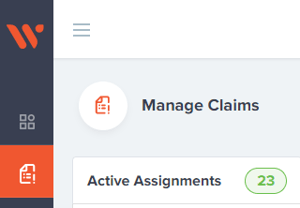
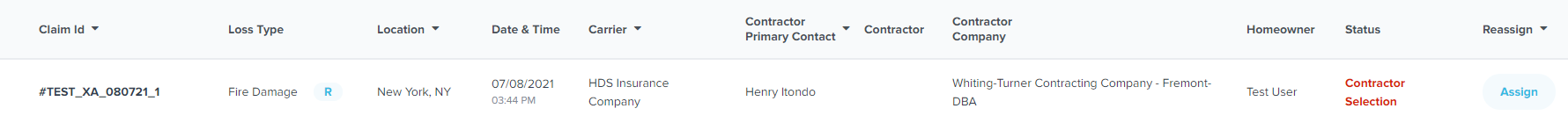
- The desktop user will select the "Assign" button and then choose a specific technician / crew leader to assign to the claim. If an XactNet address is configured for the technician, this step will automatically assign the technician's XactNet address to the claim in Xactanalysis.
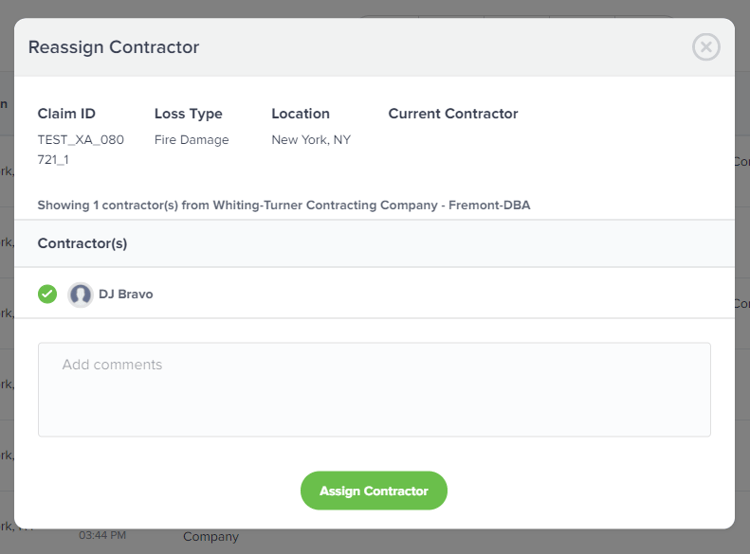
- The technician will subsequently receive an email or SMS message notifying them that they have been assigned to the claim and they can proceed with the First Contact step.